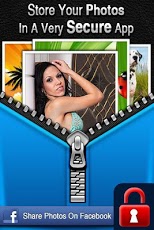My Photo Vault - Hide My Pics 1.0
Free Version
Publisher Description
NOTE: This Application Requires SD Card in Your Android Device to Work!!!Hide Your Most Personal Images/Photos Privately with My Photo VaultMy Photo Vault hides your most private photos/images. Plus My Photo Vault allows you to separate, group & organize all your photos.The app even shows a fake photo to trick those most noisy intruders. The app is the best way to store your private photos away from your friends & family. Features:- Log for successful logins, failed logins, pin change and more.- IMP: Capture photo of intruder, if login fails 4 times when activated- Intruder stopper shows fake photos when activated- All photos are password protected- Create unlimited media folders to manage large libraries- Multiple photo import or export- Share photos on Facebook within app- Move or Copy photos from one folder to another- Multiple options to view- Facility to recover passcode, if lost- Photo management and File Transfer utilityYou no longer have to worry when someone picks up your device. Your images will stay private. This is the Best Photo Safe App available. So download this app today and start protecting your privacy!
About My Photo Vault - Hide My Pics
My Photo Vault - Hide My Pics is a free app for Android published in the Other list of apps, part of Development.
The company that develops My Photo Vault - Hide My Pics is RV AppStudios. The latest version released by its developer is 1.0. This app was rated by 1 users of our site and has an average rating of 4.0.
To install My Photo Vault - Hide My Pics on your Android device, just click the green Continue To App button above to start the installation process. The app is listed on our website since 2012-07-26 and was downloaded 16 times. We have already checked if the download link is safe, however for your own protection we recommend that you scan the downloaded app with your antivirus. Your antivirus may detect the My Photo Vault - Hide My Pics as malware as malware if the download link to com.rvappstudios.myphotovault is broken.
How to install My Photo Vault - Hide My Pics on your Android device:
- Click on the Continue To App button on our website. This will redirect you to Google Play.
- Once the My Photo Vault - Hide My Pics is shown in the Google Play listing of your Android device, you can start its download and installation. Tap on the Install button located below the search bar and to the right of the app icon.
- A pop-up window with the permissions required by My Photo Vault - Hide My Pics will be shown. Click on Accept to continue the process.
- My Photo Vault - Hide My Pics will be downloaded onto your device, displaying a progress. Once the download completes, the installation will start and you'll get a notification after the installation is finished.